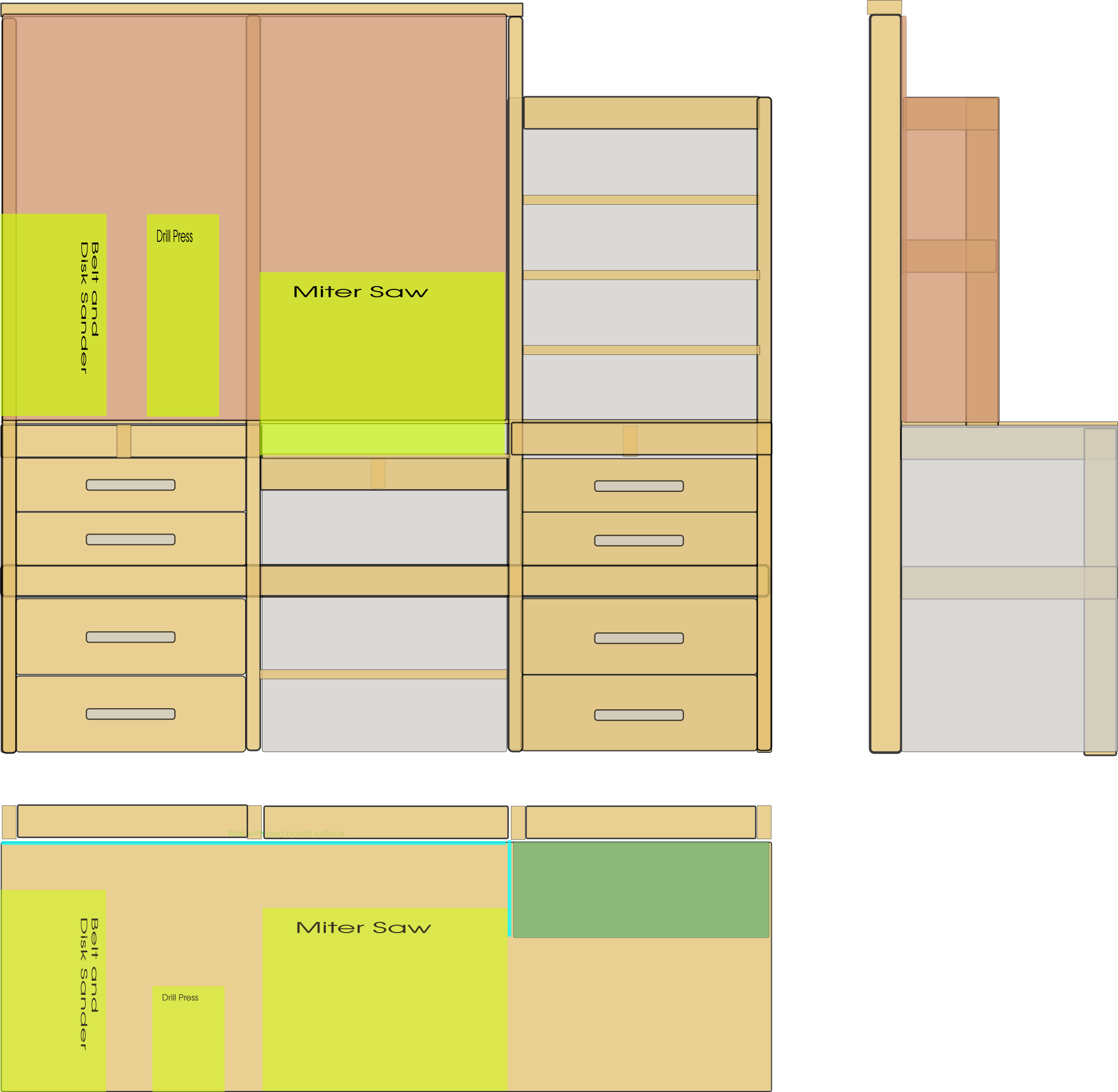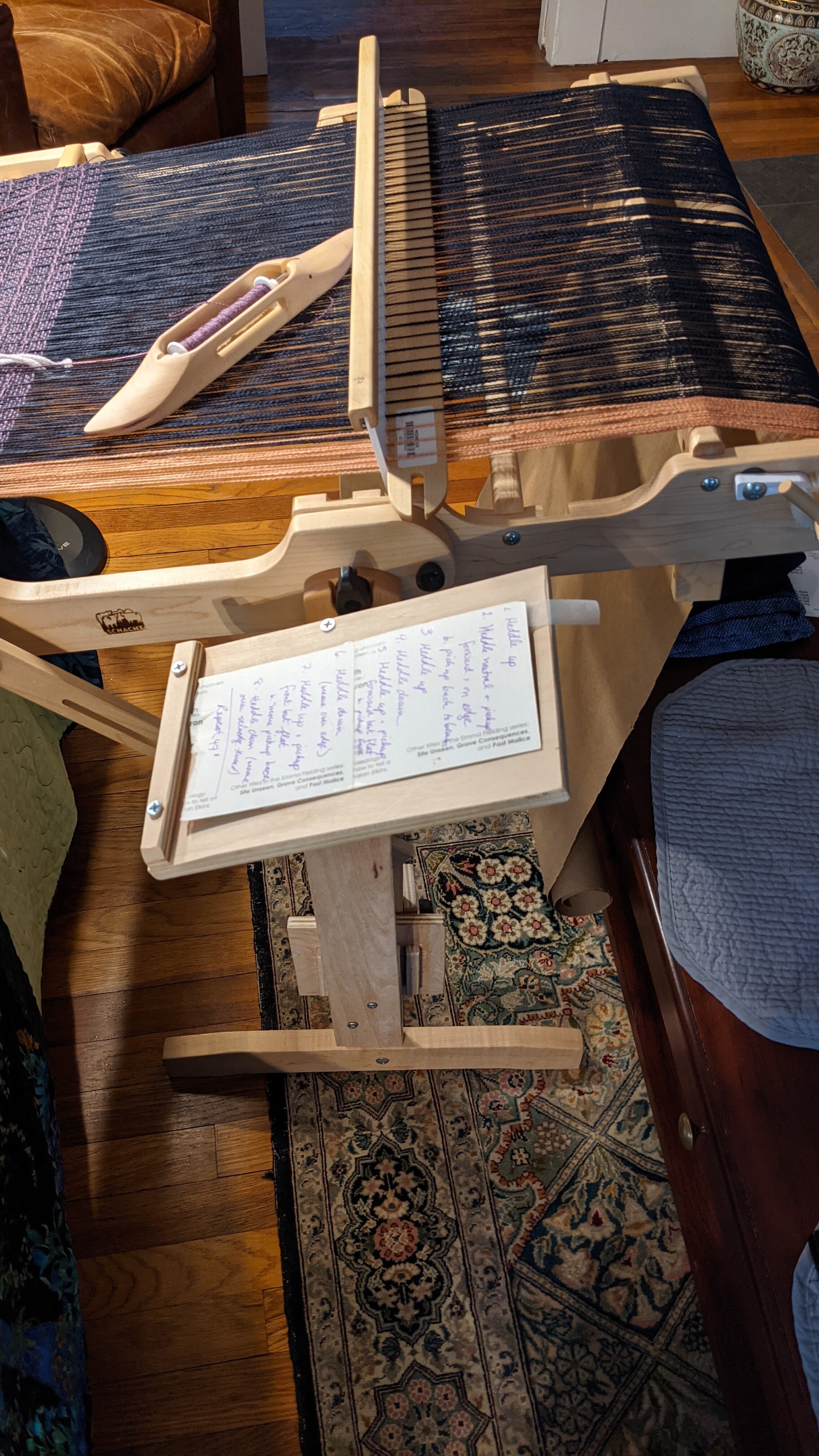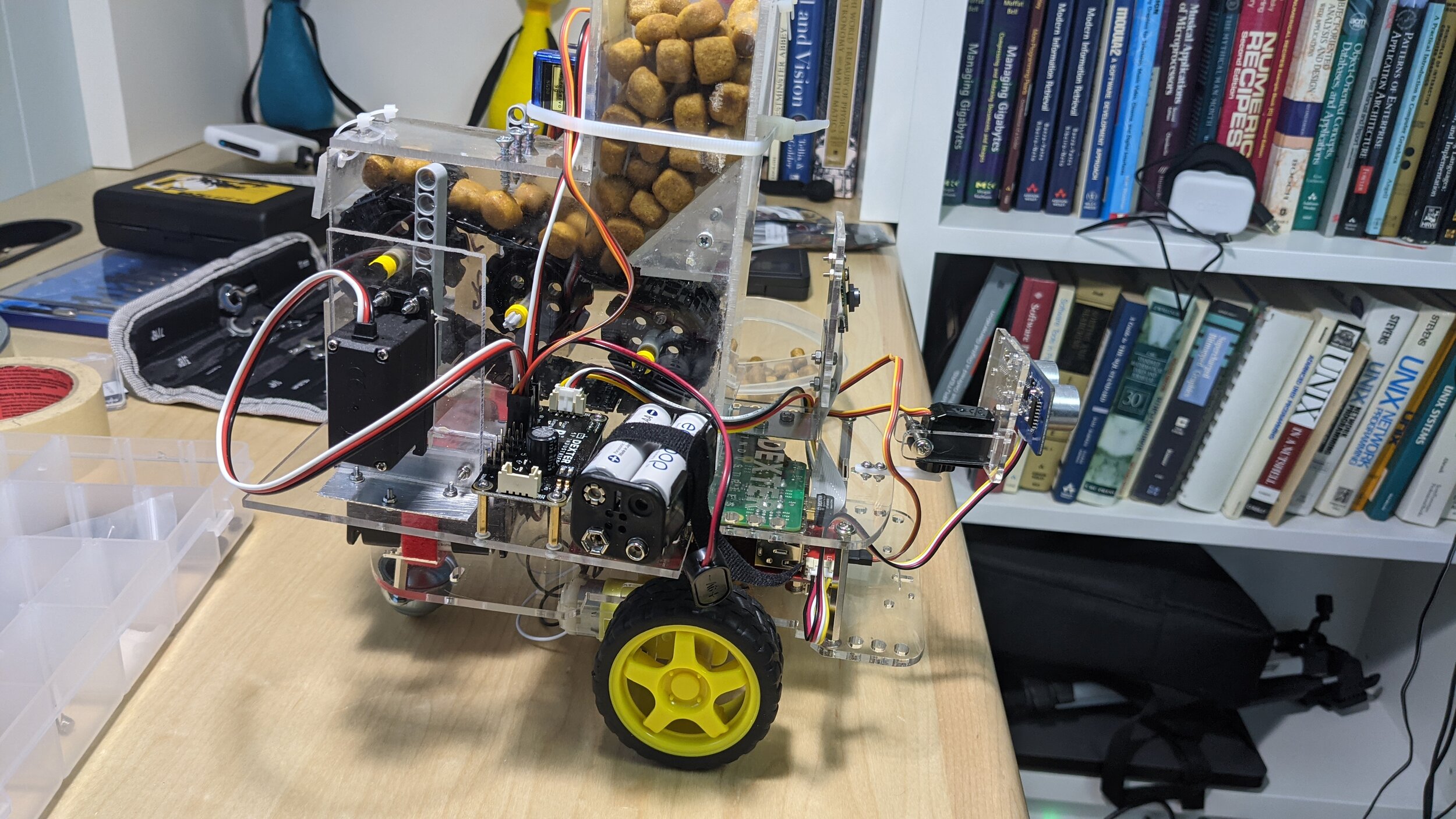As I mentioned in my previous post I have a furniture project coming up to build a custom convertible sofa bed for our library/guest room. Before that I needed to add some new tools to my shop and give them someplace to live. One important feature is a sliding compound power miter saw station where the front of the bench provides the infeed/outfeed support for the miter saw. The bench will also have a ruler and an adjustable stop for the infeed of the miter saw. Because I was going to build new benches and such I also decided to add more storage. The storage is drawers, shelves, and pegboard to give everything I have a place to live, plus some extra capacity. I’ve never built or installed drawers before so this was also a skills upgrade. See the design drawing below for an idea of what I was shooting for…
Side, top, and front views of new bench design…
The first challenge was ordering all the stock and hardware for the new bench. I had two problems with my order. One was self-inflicted, I ordered the wrong length 2x4s due to clicking on an adjacent item in the online ordering system. The second one was the store’s problem, they omitted half my plywood and that was after a one day delay. The good news is that now I can go in person to the store and so I went and picked up the missing plywood and a bunch of additional 2x4s.
Some of my order…
I set up a temporary miter saw station and my new table saw in the garage which is attached to the shop. This is probably where the table saw will always be used just for space reasons. I got a folding and roll away table saw so it can be out of the way when I’m not using it. Also, the car needs to go in the garage most of the time.
Temporary miter station and table saw station in the garage
The first part of the build was to build the frame of the bench. I actually built it as three independent units and then connected them. Note the lowered section in the middle to allow the deck of the miter saw to line up with the surface of the bench. The miter saw made all the repeated cuts so easy and quick. Also it makes perfect consistent square cuts where I would probably have some “variation” using a hand held circular saw.
One unit of three…
Three units framed and connected… ooh and my first drawer…
You can see my very first drawer in the image above. It was so cool to have a table saw and be able to rip all the sanded maple 1/2” plywood to the right dimension and then to length on the miter saw. I also made the dado in the drawer sides using the table saw, just putting each piece of stock through with the blade set to about 1/4” height and shifting it 1/16” for three passes. I was able to cut the drawer bottoms by just ripping the panels to the right width ( the inside width of the drawer plus 3/8” so it sits inside the dado). I used a very simple butt joint with glue and pre-drilled countersunk 1” screws. The drawer slides are nice 24” full extension slides so it’s easy to get to everything in the drawers. I intentionally set them back from the front of the unit so that there are still clamping surfaces and to protect them from getting sawdust and such into them. You can also see the bench tops which are two layers of 1/2 plywood.
All the drawers installed and the miter saw in it’s new home…
The next part was to add the pegboard on 2/3 of the bench to hang up tools and some shelves on the last 1/3 of the bench to have some open shelf storage. There is also a shelf under the miter saw as well and floor storage under that. I also installed and set up the other tools: drill press and sanding station.
All the tools installed on the bench top, pegboard and shelves as well…
After putting stuff in the drawers and hanging up a bunch of tools, I installed the miter saw adjustable stop and ruler. I built a jig for my router and carefully routed a channel to install it after doing some work to level/flatten the infeed side of the bench. The stop came out great and it largely removes the need to measure and mark when I’m cutting multiple pieces.
Miter saw stop and ruler…
So that’s the whole saga… It took about five days or so end to end and I think it is a good representation of my original design. I’m very happy with the functionality, the machines, and the storage. I’m reviewing my design for the bed project and I’ll probably get started on that in a week or so.